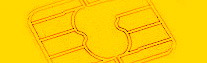| Home | Products | Partners | FAQ | Library | Links | Company |
|
Our Articles 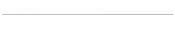
Simple and powerfull GSM + LTE Authentication Calculator: TUAK, Milenage, COMP128-1, 2, 3, Xor Visualyze and Analyze all APDUs between handset and RUIM, (U)SIM All you need to work with SIM, USIM, R-UIM card: build card tree, read, write, export GSM 03.48 compliant solutions for Over-The-Air campaign DES, 3DES, AES, MD5, and other encryptions and hashes Parse an ISO 7816-3 ATR online A collection of Java Card projects in source A simple tool to convert CAP files into IJC format 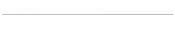
|
Chapter 1Using the Object Deletion Mechanism, and Package and Applet DeletionThis chapter describes the object deletion mechanism, and the package and applet deletion features of Java Card platform. Object Deletion MechanismThe object deletion mechanism on the Java Card platform reclaims memory which is being used by “unreachable” objects. To be “unreachable”, an object can neither be pointed to by a static field nor by an object field. An applet object is reachable until successfully deleted. The object deletion mechanism on the Java Card platform is not like garbage collection in standard Java due to space and time constraints. The amount of available RAM on the card is limited. In addition, since object deletion mechanism is applied to objects stored in persistent memory, it must be used sparingly. EEPROM writes are very time-consuming operations and only a limited number of writes can be performed on a card. Due to these limitations, the object deletion mechanism in Java Card technology is not automatic. It is performed only when an applet requests it. The object deletion mechanism should be used sparingly and only when other Java Card technology-based facilities are cumbersome or inadequate. The object deletion mechanism on the Java Card platform is not meant to change the programming style in which programs for the Java Card platform are written. Requesting the Object Deletion Mechanism
Only the runtime environment for the Java Card platform (“Java Card Runtime Environment” or “Java Card RE”) can start the object deletion mechanism, although any applet on the card can request it. The applet requests the object deletion mechanism with a call to the For example, the following method updates the buffer capacity to the given value. If it is not empty, the method creates a new buffer and removes the old one by requesting the object deletion mechanism. /** * The following method updates the buffer size by removing * the old buffer object from the memory by requesting * object deletion and creates a new one with the * required size. */ void updateBuffer(byte requiredSize){ try{ if(buffer != null && buffer.length == requiredSize){ //we already have a buffer of required size return; } JCSystem.beginTransaction(); byte[] oldBuffer = buffer; buffer = new byte[requiredSize]; if (oldBuffer != null) JCSystem.requestObjectDeletion(); JCSystem.commitTransaction(); }catch(Exception e){ JCSystem.abortTransaction(); } } Guidelines on Using the Object Deletion MechanismThe object deletion mechanism on the Java Card platform is not to be confused with garbage collection in the standard Java programming language. The following guidelines describe the possible scenarios when the object deletion mechanism may or may not be used: Package and Applet DeletionVersion 2.2.1 of the Java Card platform provides the ability to delete package and applet instances from the card’s memory. Requests for deletion are sent in the form of an APDU from the terminal to the smart card. Requests to delete an applet or package cannot be sent from an applet on the card. In version 2.2.1 of the Java Card platform, the Installer deletes packages and applets. Once the Installer is selected, it can receive requests from the terminal to delete packages and applets. The following sections describe programming guidelines that will help your packages and applets to be more easily removed. Guidelines for Developing Removable PackagesPackage deletion refers to removing all of a package’s code from the card’s memory. To be eligible for deletion, nothing on the card should have dependencies on the package to be deleted. This includes: Package deletion will not succeed if: To ensure that a package can be removed from the card easily, avoid writing and downloading other packages that might be dependent on the package. If there are other packages on the card that depend on this package, then you must remove all of the dependent packages before you can remove this package from the card memory. Guidelines for Writing Removable AppletsDeleting an applet means that the applet and all of its child objects are deleted. Applet deletion will not succeed if: If you are writing an applet that is deemed to be short-lived and is to be removed from the card after performing some operations, follow these guidelines to ensure that the applet can be removed easily: Using the AppletEvent.uninstall method
When an applet needs to perform some important actions prior to deletion, it may implement the
Calling
To ensure that the applets are deleted, implement the The following example shows such an implementation:
public class TestApp1 extends Applet implements AppletEvent{
// field set to true after uninstall
private boolean disableApp = false;
...
public void uninstall(){
if (!disableApp){
JCSystem.beginTransaction(); //to protect against tear
disableApp = true; //mark as uninstalled
TestApp2SIO.removeDependency();
JCSystem.commitTransaction();
}
}
public boolean select(boolean appInstAlreadyActive) {
// refuse selection if in uninstalled state
if (disableApp) return false;
return true;
}
...
}
|