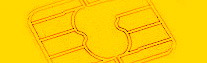| Home | Products | Partners | FAQ | Library | Links | Company |
|
Simple and powerfull GSM + LTE Authentication Calculator: TUAK, Milenage, COMP128-1, 2, 3, Xor Visualyze and Analyze all APDUs between handset and RUIM, (U)SIM All you need to work with SIM, USIM, R-UIM card: build card tree, read, write, export GSM 03.48 compliant solutions for Over-The-Air campaign DES, 3DES, AES, MD5, and other encryptions and hashes Parse an ISO 7816-3 ATR online A collection of Java Card projects in source A simple tool to convert CAP files into IJC format 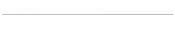
|
R-UIM Tool
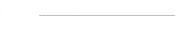
2G + 3G Authentication
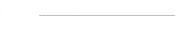
In general, A-KEY cannot be read from R-UIM card. To get it successfully red from card you will need: 1. Determine EF ID for A-KEY which is not defined by standard (3GPP2 C.S0023) - it depends on card manufacturer, and, 2. A_KEY must have access conditions (AC) for READ other than NEVER. How can I update PRL on the R-UIM? There are two options to update PRL: 1. Scan a R-UIM, then go to file 3F00/7F25/6F30 (PRL), change file content (in hex), and press Save Data (on toolbar) 2. Go to PRL tab, browse for binay PRL file, and press button Update Card. Dialog window to enter secret code (PIN1, ...) will appear, if required. How to Execute Script? Got to menu Tools -> Execute APDU Script. Script window will appear with recent script. Edit script (if needed) and press Execute button. Execution log will be shown in APDU log tab. How to connect to Remote SmartCard Reader? To make remote smartcard reader to be accessed over TCP/IP network, Network Reader must be installed and run on a PC where card reader is connected locally, and to which you are trying to get access over the network. When I try to "Create Verify Script", message box appears "Incorrect or Incomplete value in EF xxxx". What does it mean? Verify Script can only be created after full card scan (Scan->Options - select Read All Record/Data). Because by default card scan swithes to next file scan if data repeats (repeated data indicated by three dots in data window). 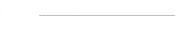
The program DOES NOT allow KI reading. The program does not provide any hack technic to break GSM/USIM authentication algo. Who is this program for? The program is designed for developers and technical consultants who work with (U)SIM card to check card security (algo) settings and verify card network authentication. What are authentication algos supported? The program supports 3 GSM (2G) algos: COMP128 COMP128-2 COMP128-3 and 2 UMTS (3G) algos: XOR MILENAGE. What about proprietary algorithm? Yes, technically speaking we can implement any proprietary algo upon your reqest. But the aim of proprietary algo is to be private and secure, without disclosing it to third parts. Anyway we can sign NDA and proceed with implementation. Can I authenticate my real U(SIM) card? Yes you can authenticate your real card if you know your secret code (KI for GSM or K for UMTS). Does the program support COMP128-4? Yes COMP128-4 is supported by the program. COMP128-4 is Milenage algoritm in pure GSM enviroment (Option 'Authenticate in 2G mode'). Does the tool support KI encrypted with transport key TK? No at the moment. If you need such support please email us. We will implement it. 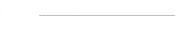
|